图书介绍
互联网看图速成PDF|Epub|txt|kindle电子书版本网盘下载
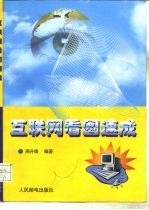
- 周升锋编著 著
- 出版社: 北京:人民邮电出版社
- ISBN:7115072426
- 出版时间:1998
- 标注页数:218页
- 文件大小:115MB
- 文件页数:224页
- 主题词:
PDF下载
下载说明
互联网看图速成PDF格式电子书版下载
下载的文件为RAR压缩包。需要使用解压软件进行解压得到PDF格式图书。建议使用BT下载工具Free Download Manager进行下载,简称FDM(免费,没有广告,支持多平台)。本站资源全部打包为BT种子。所以需要使用专业的BT下载软件进行下载。如BitComet qBittorrent uTorrent等BT下载工具。迅雷目前由于本站不是热门资源。不推荐使用!后期资源热门了。安装了迅雷也可以迅雷进行下载!
(文件页数 要大于 标注页数,上中下等多册电子书除外)
注意:本站所有压缩包均有解压码: 点击下载压缩包解压工具
图书目录
第1章 互联网基础知识1
1.1 互联网简述1
1.2 常用术语4
1.3 基本要求6
第2章 安装调制解调器8
第3章 设置拨号网络13
3.1 网络设置13
3.2 设置TCP/IP协议15
3.3 安装拨号网络17
3.4 设置拨号网络20
3.5 拨号上网23
第4章 使用Internet Explorer 3.0228
4.1 安装Internet Explorer 3.0228
4.2 启动Internet Explorer 3.0231
4.3 Internet Explorer 3.02的窗口界面32
4.4 Internet Explorer 3.02的设置33
4.5 使用Internet Explorer 3.0236
4.6 制作收藏夹42
第5章 使用Internet Explorer 4.045
5.1 安装Internet Explorer 4.045
5.2 Windows 95桌面更新48
5.3 启动Internet Explorer 4.052
5.4 Internet Explorer 4.0的窗口界面53
5.5 Internet Explorer 4.0的设置54
5.6 使用Internet Explorer 4.057
5.7 制作收藏夹64
第6章 使用Netscape Navigator67
6.1 安装Netscape Navigator Gold 367
6.2 运行Netscape Navigator Gold 371
6.3 设置Netscape Navigator Gold 372
6.4 使用Netscape Navigator Gold 376
6.5 制作收藏夹83
第7章 使用Netscape Communicator86
7.1 安装Netscape Communicator 4.086
7.2 运行Netscape Communicator 4.089
7.3 设置Netscape Communicator 4.092
7.4 使用Netscape Communicator 4.095
7.5 制作收藏夹102
第8章 收发电子邮件105
8.1 使用Internet Mail105
8.2 使用Outlook Express121
8.3 使用Netscape Mail135
8.4 使用Messenger145
8.5 申请一个免费电子信箱155
第9章 网上查找信息163
第10章 下载文件168
第11章 电子公告栏BBS171
第12章 自己制作主页175
12.1 使用Netscape Edirot175
12.2 HTML语言191
第13章 网上信息汉化211
第14章 提高上网效率214