图书介绍
CCNP Cisco LAN Switch Configuration 复习重点及模拟试题 英文原版PDF|Epub|txt|kindle电子书版本网盘下载
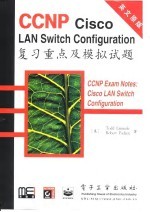
- (美)Todd Lammle,Robert Padjen 著
- 出版社: 北京:电子工业出版社
- ISBN:750535793x
- 出版时间:2000
- 标注页数:334页
- 文件大小:16MB
- 文件页数:351页
- 主题词:
PDF下载
下载说明
CCNP Cisco LAN Switch Configuration 复习重点及模拟试题 英文原版PDF格式电子书版下载
下载的文件为RAR压缩包。需要使用解压软件进行解压得到PDF格式图书。建议使用BT下载工具Free Download Manager进行下载,简称FDM(免费,没有广告,支持多平台)。本站资源全部打包为BT种子。所以需要使用专业的BT下载软件进行下载。如BitComet qBittorrent uTorrent等BT下载工具。迅雷目前由于本站不是热门资源。不推荐使用!后期资源热门了。安装了迅雷也可以迅雷进行下载!
(文件页数 要大于 标注页数,上中下等多册电子书除外)
注意:本站所有压缩包均有解压码: 点击下载压缩包解压工具
图书目录
Introduction1
Chapter1 Overall CLSC Course Objectives1
Describe the major features of the Catalyst Switches2
Describe the architecture and functions of the major components of the Catalyst switches6
Place Catalyst serles switches in a network for optimal performance benfit11
Use the command line menu or menu-driven interface to configure the Catalyst sertes switches and the14
Use the command line menu or menu-driven interface to configure trunks, virtual LANs, and ATM LAN Em20
Maintain Catalyst series switches and perform basic troubleshooting27
Chapter2 Introduction to Switching Concepts31
Describe the advantages of LAN segmentation32
Describe LAN segmentation using bridges35
Descrlbe LAN segmentation using routers37
Describe LAN segmentation using switches39
Name and describe two switching methods41
Describe full-and half-duplex Ethernet operation44
Describe Token Ring swtching concepts47
Chapter3 Virtual LANs51
Define VLANs52
Name seven reasons to create VLANs54
Describe the role switches play in the creation of VLANs58
Describe VLAN frame filtering and VLAN frame tagging61
Describe how switches can be used with hubs63
Name the five components of VLAN implementations65
Describe static and dynamic VLANs67
Describe the VLAN technologies71
Describe Token Ring VLANs74
Describe Cisco VLAN architecture77
Chapter4 Placing Catalyst 5000 Series Switches in Your Network81
Deseribe demand nodes and resource nodes82
Describe configuration rules for demand nodes and resource nodes85
Describe local resources and remote resources88
Describe configuration rules for local resources and remote resources90
Name five applications for Catalyst 5000 series switches93
Chapter5 Catalyst 5000 Series Switch97
Describe Catalyst 5000 series switch product evolution98
Describe Catalyst 5000 product features101
Describe Catalyst 5002 product features103
Describe Catalyst 5500 product features105
Chapter6 Catalyst 5000 Series Switch Product Architecture109
Describe the architecture and function of major components of the Catalyst 5000 series switch110
Trace a frame progress through a Catalyst 5000 series switch116
Chapter7 Catalyst 5000 Series Switch Hardware121
Describe the hardware features,funttions,and beneftits of Catalyst 5000 series switches122
Describe the hardware features and functions of the Supervisor engine126
Describe the hardware features and function of the modules in the Catalyst 5000 series switches128
Chapter8 Configuring Catalyst 5000 Serles Switches131
Prepare network connections132
Establish a serial connection135
Use the Catalyst 5000 switch CLL137
Chapter9 Managing the Catalyst 5000 Series Switch Family143
Descrlbe the different ways of managing the Catalyst 5000 series switch144
Chapter10 Troubleshooting the Catalyst 5000 Serles Switches149
Troubleshoot the Catalyst 5000 Series Switches150
Chapter11 Catalyst 5000 Series Switch FDDI Module167
Describe the major features and functions of the Catalyst 5000 FDDI/CDDI Module169
Descrlbe IEEE 802.10 VLANs174
Configure the Catalyst 5000 FDDI/CDDI Module178
Chapter12 Introduction to ATM LAN Emulation183
Define LAN Emulation184
Describe the LAN Emulation components189
Describe the start-up procedure of a LAN Emulation Client194
Descrlbe how one LEC establishes communication with another LEC197
Discuss how internetworking is achieved in a LANE environment203
Chapter13 Catalyst 5000 Series Switch ATM LANE Module207
List the features of the Catalyst 5000 LANE module208
Outline the performance ratings for the ATM bus and the switching bus211
Describe how to access the CLI for the LANE module214
Describe the Simple Server Redundancy Protocol(SSRP)216
Chapter14. Configuring the Catalyst 5000 Series Switch ATM LANE Mocule219
Explain ATM address structure220
Descrlbe how ATM addresses are automatically assigned222
Describe the rules for assigning ATM components to ingerfaces224
Configure LANE components on a Catalyst 5000 switch226
Chapter15 Catalyst 1900 and Catalyst 2820 Hardware231
Descrlbe the major features and benefits of the Catalyst 1900 and Catalyst 2820 switches233
Descrlbe the hareware components and their functions of the Catalyst 1900 and Catalyst 2820 switches236
Describe the architecture242
Chapter16 Catalyst 1900 and Catalyst 2820 Features247
Describe the following key features and applications of the Catalyst 1900 and Catalyst 2820 switches248
Trace a frame progress through a Catalyst 1900 or a Catalyst 2820 switch252
Chapter17 Conflguring Catalyst 1900 and Catalyst 2820 Switches255
Use the Catalyst 1900 and Catalyst 2820 switch menus for configuration256
Configure IP addresses and ports on the Catalyst 1900 and Catalyst 2820 switches259
Configure VLANs on the Catalyst 1900 and Catalyst 2820 switches263
View the Catalyst 1900 and Catalyst 2820 switch reports and summaries267
Configure the ATM LANE module on the Catalyst 2820 switch271
Chapter18 Catalyst 3000 Series Switches277
Describe Catalyst 3000 series LAN switch products278
Describe Catalyst 3000 series LAN switch product differences281
Describe the Catalyst Stack System284
Chapter19 Configuring the Catalyst 3000 Series Switches289
Perform initial setup of a Catalyst 3000 series switch290
Configure the switch for management294
Configure port parameters299
Configure VLANs and trunk links301
Configure the ATM LANE module305
Perform basic router module configuration307
Chapter20 Maintaining the Catalyst 1900 and Catalyst 2820 Switches309
Describe the POST and diagnostic messages on the Catalyst 1900 and Catalyst 2820 swicthes310
Describe the cabling guidelines for the Catalyst 1900 and Catalyst 2820 switches312
Use the statistics and reports to maintain the Catalyst 1900 and Catalyst 2820 switches315
Describe the firmware upgrade procedures for the Catalyst 1900 and Catalyst 2820 switches317
Chapter21 Troubleshooting the Catalyst 3000 Series Switches321
Troubleshoot the Catalyst 3000 series switch subsystems322
Troubleshoot network interfaces and connections325
Use the switch LEDs to isolate problems328
Isolate network segment problems331