图书介绍
实战Windows Azure 微软云计算平台技术详解PDF|Epub|txt|kindle电子书版本网盘下载
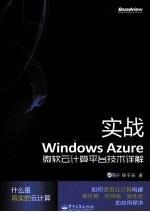
- 徐子岩著 著
- 出版社: 北京:电子工业出版社
- ISBN:7121145476
- 出版时间:2011
- 标注页数:423页
- 文件大小:170MB
- 文件页数:437页
- 主题词:计算机网络
PDF下载
下载说明
实战Windows Azure 微软云计算平台技术详解PDF格式电子书版下载
下载的文件为RAR压缩包。需要使用解压软件进行解压得到PDF格式图书。建议使用BT下载工具Free Download Manager进行下载,简称FDM(免费,没有广告,支持多平台)。本站资源全部打包为BT种子。所以需要使用专业的BT下载软件进行下载。如BitComet qBittorrent uTorrent等BT下载工具。迅雷目前由于本站不是热门资源。不推荐使用!后期资源热门了。安装了迅雷也可以迅雷进行下载!
(文件页数 要大于 标注页数,上中下等多册电子书除外)
注意:本站所有压缩包均有解压码: 点击下载压缩包解压工具
图书目录
第1章 云计算技术简介1
1.1云计算所要解决的问题1
1.2云计算平台的分类3
1.3微软云计算平台Windows Azure5
1.3.1高可用性5
1.3.2易于部署和伸缩5
1.3.3全球化6
1.3.4开发语言和开发模型7
第2章Windows Azure云计算平台9
2.1 Windows Azure平台的组成部分和主要功能9
2.1.1 Windows Azure9
2.1.2 Windows Azure相关名词11
2.1.3 SQL Azure15
2.1.4 Windows Azure AppFabric16
2.1.5 Windows Azure Connect17
2.2 Windows Azure收费模式18
2.2.1 Windows Azure账户18
2.2.2 Windows Azure的计费模式18
2.3 Windows Azure平台成本及性能案例分析21
2.3.1北欧某健康资讯网站21
2.3.2挪威某零售业管理系统23
2.3.3某企业应用平台23
第3章Windows Azure计算服务25
3.1准备Windows Azure开发环境25
3.2第一个Windows Azure应用程序28
3.2.1创建Cloud Project和Web Role28
3.2.2使用本地模拟器运行和调试Azure应用程序30
3.2.3购买Windows Azure32
3.2.4通过Developer Portal创建Hosted Service34
3.2.5向Staging环境部署Windows Azure应用39
3.2.6向Production环境切换43
3.3 Windows Azure项目组成44
3.3.1 Windows Azure Project介绍45
3.3.2 Role及其生命周期模型55
3.3.3 Confiiguration的变更和通知机制58
3.3.4 Windows Azure本地模拟器63
第4章Windows Azure存储服务665
4.1创建新的Storage Service66
4.2使用Table Service69
4.2.1 Table Service的特点70
4.2.2使用Table Storage保存相册信息74
4.2.3基于Repository模式的Table Service数据访问层90
4.2.4使用Table Service的事务操作98
4.3使用BLOB Service103
4.3.1 BLOB Service的特点104
4.3.2使用BLOB Service保存照片109
4.3.3使用Shared Access Signatures121
4.3.4使用Cloud Drive125
4.4使用Queue Service133
4.4.1 Queue Service的组成及特点133
4.4.2在创建照片部分加入生成缩略图的Queue Message135
4.4.3创建生成缩略图的Worker Role137
4.4.4实现生成缩略图操作139
第5章Windows Azure部署与管理148
5.1使用Visual Studio部署Azure应用148
5.1.1 Windows Azure Management API介绍148
5.1.2配置Management API证书151
5.1.3通过Visual Studio部署155
5.2管理Windows Azure158
5.2.1 Windows Azure平台高可用性的实现159
5.2.2部署与就地升级160
5.2.3 VIP转换160
5.2.4 Windows Azure平台的管理工具162
5.3使用Windows Azure诊断服务173
5.3.1 Diagnostics Monitor介绍174
5.3.2通过代码启动Diagnostics Monitor176
5.3.3通过代码配置Diagnostics Monitor180
5.3.4通过远程API配置Diagnostics Monitor184
5.3.5使用NLog扩展在Windows Azure平台输出日志188
5.3.6使用IntelliTrace获取异常信息193
5.4回顾与总结198
第6章SQL Azure200
6.1 SQL Azure特点200
6.1.1易于维护和高可用性201
6.1.2弹性和伸缩性201
6.1.3开发方式的一贯性202
6.2 SQL Azure的订阅模式202
6.3 SQL Azure服务器端架构203
6.4 SQL Azure与SQL Server的差异205
6.5创建SQL Azure服务206
6.5.1创建SQL Azure Server206
6.5.2通过Developer Portal创建数据库209
6.6使用工具管理SQL Azure211
6.6.1使用SQL Server Management Studio管理SQL Azure211
6.6.2使用Project Houston管理SQL Azure214
6.7使用SQL Azure217
6.7.1创建Aurora的SQL Azure数据库218
6.7.2向SQL Azure导入数据222
6.7.3在应用程序中使用SQL Azure224
6.7.4基于Windows Azure和SQL Azure的开发部署流程229
6.8回顾与总结231
第7章Windows Azure AppFabric232
7.1服务总线(Service Bus)233
7.1.1 Service Bus的工作方式234
7.1.2使用Service Remoting开放本地的地理位置服务237
7.1.3使用Eventing模式246
7.1.4配置Service Bus运行环境251
7.2访问控制服务(Access Control Service)253
7.2.1访问控制服务的原理253
7.2.2为地理位置服务加入访问控制255
7.3回顾与总结266
第8章Windows Azure平台高级应用267
8.1 Role Endpoint和内部通信267
8.1.1 Role Endpoint介绍267
8.1.2基于Input Endpoint通过Worker Role发布WCF服务269
8.1.3动态指定WCF的发布地址273
8.1.4使用Internal Endpoint实现Role的内部通信275
8.1.5总结279
8.2通过远程桌面功能访问Windows Azure的虚拟机279
8.2.1通过Visual Studio配置远程桌面功能279
8.2.2总结285
8.3通过Windows Azure Connect实现本地计算机和云端虚拟机的互连285
8.3.1什么是Windows Azure Connect286
8.3.2申请Windows Azure Beta Program287
8.3.3将本地计算机和Azure VM加入Connect288
8.3.4 Windows Azure Connect的功能294
8.4 Web Role的Full IIS特性296
8.4.1基于Hosted Web Core方式部署Web Role296
8.4.2基于Full IIS部署Web Role298
8.4.3使用Full IIS时的注意事项300
8.4.4使用Full IIS模式部署多站点和虚拟目录301
8.4.5总结305
8.5通过Startup功能实现COM组件调用305
8.5.1使用Startup功能执行简单的命令305
8.5.2 Startup配置项介绍307
8.5.3使用Startup功能注册COM组件307
8.6使用Windows Azure CDN309
8.6.1 Windows Azure CDN的原理309
8.6.2使用Blob Service CDN313
8.6.3使用Hosted Service CDN316
8.6.4总结319
8.7云端的分布式缓存服务AppFabric Cache319
8.7.1缓存与分布式缓存319
8.7.2创建Windows Azure AppFabric Cache322
8.7.3使用Windows Azure AppFabric Cache324
8.7.4总结331
8.8 Access Control Service 2.0332
8.8.1 ACS v2和统一认证332
8.8.2 ACS v2的认证流程334
8.8.3基于Live ID和Google ID的ASP.NET MVC网站336
8.8.4控制ACS的验证逻辑344
8.9云端的报表:SQL Azure Reporting CTP352
8.10为SQL Azure实现备份和恢复功能361
8.10.1使用Database Copy361
8.10.2使用Data-tier Application Framework 2.0363
8.10.3使用SQL Azure Data Sync CTP371
8.10.4三种SQL Azure备份恢复实现的对比378
8.11基于SQL Azure数据库的OData服务379
8.12 Windows Azure与扩展性382
8.12.1横向扩展和纵向扩展382
8.12.2应用程序层的横向扩展385
8.12.3数据层的横向扩展389
8.12.4 SQL Azure Federation预览395
8.12.5总结399
8.13异步工作模型400
8.13.1什么是异步工作模型400
8.13.2 Windows Azure中的异步工作模型402
8.13.3在Aurora项目中实现异步工作模型410
8.13.4总结421
本书参考资料422